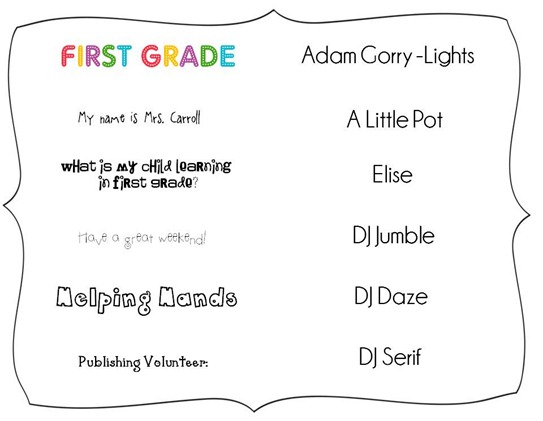Sunday, July 31, 2011
Get Your Shop On!

Monday, July 25, 2011
Happy Birthday To Me!
Hey sweet friends! I’m just stopping by real quick to say HI!! Yes…today is my birthday and my boys {all 3 of them} are doing a really great job of keeping me spoiled {aka: giving me the whole day to myself :)} Another year younger…LOVE IT!! I swear I feel like people must look at me when I’m out with my boys and think, “She’s WAY too young to have kids.” Sadly, I’m sure that’s not the case. Case in point: I spent the better part of my morning plucking gray hairs from my 32-year-old head. Eeeks.
In honor of my 32ndbirthday…and still feeling like I’m a carefree twentysomething… I’m throwing a little sale in my TpT shop for TWO HOURS ONLY. The sale starts now and ends at 6:30 p.m. {Central Standard Time}. Everything in my shop is on sale for $2!!! {for two hours only!}
Saturday, July 23, 2011
Math Time {The Breakdown}
Last year, we had our Math block first thing in the morning. I don’t know about y’all, but I LOVE Math in the morning! First thing’s first…the kids arrive around 7:55…announcements usually roll about 8:00…and then we’re on to Calendar/Number of the Day/Whole Group Lesson/Math Tubs. I’m gonna try and break it down for ya as best I can!
Around 8(ish) I bring the kids to my carpet/white board area. All of our calendar activities are done on the SmartBoard. Several of y’all asked if I would mind sharing my SmartBoard calendar, but let me be clear…I did NOT create this!!! I still have NO clue how to create activities in Smart Notebook, so it’s still a work in progress. I got this calendar activity off the Smart Exchange. You can find it HERE.
We go through the Calendar relatively quickly…anywhere between 15-30 minutes depending on the time of the year…especially once the kids get the hang of the routine. I have the kids bring their binders to the carpet…along with a pencil…and they fill in the info as we go…that way EVERYONE has a job to do! While some kids are helping me with the SmartBoard, the others are writing in their binders. At the beginning of the year, this takes quite a while because we’re still trying to establish a routine and they’re still trying to learn my expectations. As the year progresses, it goes faster and faster! I just kind of adjust as needed :)
After Calendar…around 8:30ish {give or take a few minutes}…the kids head back to their desks {where they store their binders} and then we start on the whole group lesson of the day. I usually try to have a 15-20 minute lesson and then a 10-15 minute reinforcement type activity…maybe a graph, math journaling, extension sheet, etc…just depends on the activity. Sometimes my kids even use this time to work in small groups based on the objective that was taught. Whatever I can plan & implement that reinforces the lesson.
On Mondays, I introduce the math tubs for the week during our whole group time. This really turns out to be a lesson in and of itself. I typically have 4-5 math tubs {computer included as one of the “tubs”}…enough to last a week. As I’m introducing the week’s activities, we go through objectives, rules, expectations, and then we role play and practice. That usually takes a good 30 minutes, but it sets us up for the rest of the week and I rarely have anyone who doesn’t know what to do at their tubs {y’know, except for that one sweetie who just can’t pay attention to save his/her life. Bless.their.hearts :)}
From about 9-9:30, my babies are independently working at their math tubs and I’m doing a lot of informal observation/conferencing/one-on-one intervention. I don’t have a math teacher table and y’all…I love it. The freedom of time really allows me to meet with those babies who desperately need me and it gives me time to make observations I wouldn’t normally be able to otherwise.
So here’s how the time works out…
8:00-8:30 {give or take a few minutes} – Calendar/Number of the Day {Calendar Companion activities}
8:30-9:00 – Whole Group Lesson & Activity {Mondays…introduce math tubs for the week}
9:00-9:30 – Math Tubs for the kids; conferencing/informal observations/assessments/one-on-one intervention for me
I’ll be back tomorrow with a detailed explanation of my math tubs and some printables :)
Thursday, July 21, 2011
{Math} Calendar Companion, An Edited {K} download, and a Meet-up

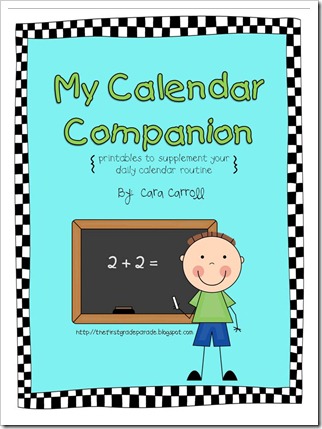
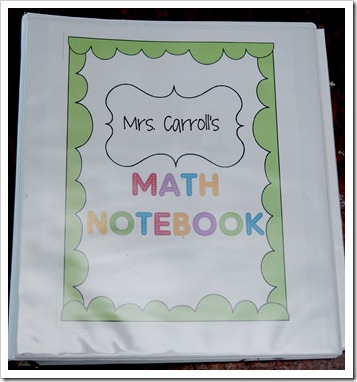



Wednesday, July 20, 2011
Dallas Area Peeps…Are You Interested?!
Dallas gals…and guys {if you’re out there}…just wanted to put some feelers out there to see if you guys would be interested in a little meet-up of sorts. I’m thinking about hosting a little end of summer/back to school lunch(ish) type get-together. Would any of y’all be interested?! I’m thinking food, chatting, door prizes…something like that. Just wanted to see if there was any interest so that I can plan the details. Let me know!!
Tuesday, July 19, 2011
Questions Answered & Kindergarten Downloads
Thanks for the sweet comments on the last post, y’all. You sure know how to make a girl smile :) I’m just happy that those files will be useful for y’all! Alright…down to business. Some of y'all cutie K teachers asked for the Kindergarten versions of the handouts for the Meet the Teacher packet. They’re *slightly* different from the first grade versions, but not by much!!! Click on the pics to download your copies.
And apparently I can’t spell. I like to go on FILED trips instead of FIELD trips :) Thank you girls for pointing that out!!!! If you need the edited version, here it is:
Now to answer some of your questions…
Q: What are the fonts and where can I get them?!
A: The fonts are all over the place, so get ready…
You can get most of these for free, I think. I know for sure that the first 3 are free downloads. I’ve had the other 3 fonts for years and I don’t remember if I paid for them or what. I’m almost thinking I did and if so, they were purchased from DJ Inkers.
Q: I’ve GOT to have those borders. Where are they from?!?!?
A: Y’all are going to KILL me because I have NO clue where the heck I got ‘em!!!! Everytime I download graphics/fonts/borders/frames, I immediately transfer them to a disk. I have a disk full of graphics…one full of fonts…one full of borders…one full of frames. My computer crashed a while back and I lost EVERYTHING, so I’m super paranoid about it happening again. Anyway, I just found this missing disk of borders the other day and that’s where I found them!!! I’m trying to go back to different sites to see where I could’ve gotten them, but it was a LONG time ago, so I have NO clue!! The borders on the “First Grade Expectations” download and the “What is My Child Learning?” download are both from DJ Inkers {her Fall clipart CD}.
And while we’re on the subject of computer crashes, I HIGHLY recommend storing all of your files…especially pictures!!!!!!….on an external hard drive. My EHD holds SO dang much, I doubt I ever use all the space!!! I have EVERYTHING backed up on disks, my EHD, and online {I use Mozy}. I’m seriously paranoid!!!!
Q: How do you insert borders into your documents?
A: I use Power Point for EVERYTHING. I don’t think I’ve touched Word for the last 5-6 years…seriously. I just upload the borders into my power point files as a picture and then it’s really self explanatory from that point on :) SUPER easy!!!
Q: How are you embedding the docs into your posts? I can’t find the setting to do that anymore!
A: Neither can I!! HA!!! I cheat. I just save the page I’m working on as a jpeg. If you’re working in Power Point…and Word, too…you have the option to save your file as a jpeg. You can either save every slide/page as a jpeg, or just the current slide/page you’re working on. So…save it as a jpeg…upload it to your post…and then hyperlink the pic to the web address of your document. Clear as mud, right?!?! If you’re working in Windows Live Writer, is REALLY easy to do!!!
Hope this helps!!!
Sunday, July 17, 2011
Meet The Teacher Ideas & Downloads

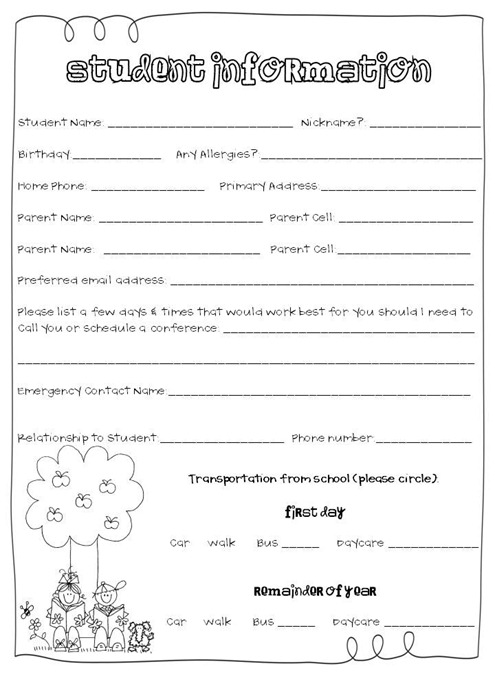
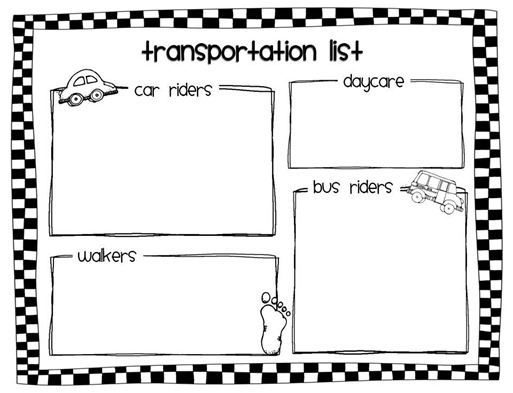




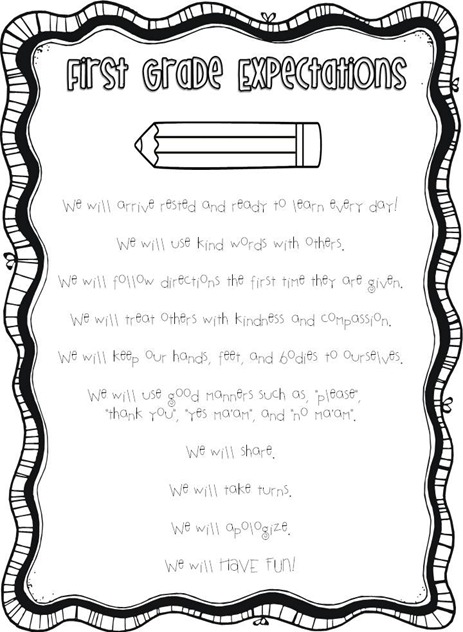

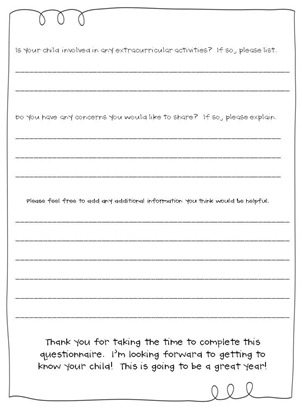

Monday, July 11, 2011
A Little Blogging Tip…Windows Live Writer
Hey sweet friends! This little tip may not be news to some of you, but for those of you who aren’t familiar with it, I just wanted to tell y’all a little bit about
Windows Live Writer.
I’ve been using Live Writer for my personal and domestic blogs for the last year & a half or so {and of course, this little blog, too}. I originally started using it because Blogger was SO frustrating when it came to uploading pictures. It would take FOR.E.VER & I was WAY too impatient for all that! Then I got hooked on the Live Writer format and now it’s all I use for all 3 blogs :)
Live Writer is a free download and you can check it out HERE.
In my opinion, it’s MUCH easier to use than Blogger…quicker, too! I can add borders to my pictures…arrange them in little photo albums…add text to my pics…and make my pictures any size I want. Editing posts is easier, the format is cleaner…overall, I just like it a whole lot! HA!
Anyway, just thought I’d throw that out there incase any of you are looking for a quicker way to blog :)
Happy Monday!!
Saturday, July 9, 2011
When Virtual Meets Reality
Since I started this little teaching blog about a year ago, I’ve “met” lots of wonderful teachers…virtually, of course. Between reading about their posts, talking through email, and sharing ideas, you can definitely feel like you really “know” your bloggy friends! So, it wasn’t weird for me at all to ask my sweet friend, Abby, to meet me in Ohio for a little afternoon rendezvous :) We’re still up north, so we met half way at a little Panera in Dayton to have lunch at talk the day away. I gotta say that I felt like I was meeting a celebrity!! I was *12 kinds* of nervous ;) HA!
Four hours later, we were exchanging hugs and promising to do it again soon!! And the crazy thing is, we probably could’ve stayed for another 4 hours!! I think it’s safe to say we both really love to talk :) For those of y’all that love Abby as much as I do, yes, she’s genuinely that darling, and precious, and sweet, and funny in person as she is on her blog{s}. We were BFF in no time ;) Such a fun afternoon!!
Thanks, sweet friend!!
You can read all about Abby at Babbling Abby and check out all of her darling classroom ideas and activities at The Inspired Apple.
Total Pageviews
Popular Posts
-
TGI{almost}F, sweet friends! Hope y'all are having a great day {so far}!!! I get lots of emails asking me for my Daily Schedule Cards P...
-
If you’ve been reading this little blog for a while, you might remember the hallway decorations in my school during Open House this year. I...