Thanks for the sweet comments on the last post, y’all. You sure know how to make a girl smile :) I’m just happy that those files will be useful for y’all! Alright…down to business. Some of y'all cutie K teachers asked for the Kindergarten versions of the handouts for the Meet the Teacher packet. They’re *slightly* different from the first grade versions, but not by much!!! Click on the pics to download your copies.
And apparently I can’t spell. I like to go on FILED trips instead of FIELD trips :) Thank you girls for pointing that out!!!! If you need the edited version, here it is:
Now to answer some of your questions…
Q: What are the fonts and where can I get them?!
A: The fonts are all over the place, so get ready…
You can get most of these for free, I think. I know for sure that the first 3 are free downloads. I’ve had the other 3 fonts for years and I don’t remember if I paid for them or what. I’m almost thinking I did and if so, they were purchased from DJ Inkers.
Q: I’ve GOT to have those borders. Where are they from?!?!?
A: Y’all are going to KILL me because I have NO clue where the heck I got ‘em!!!! Everytime I download graphics/fonts/borders/frames, I immediately transfer them to a disk. I have a disk full of graphics…one full of fonts…one full of borders…one full of frames. My computer crashed a while back and I lost EVERYTHING, so I’m super paranoid about it happening again. Anyway, I just found this missing disk of borders the other day and that’s where I found them!!! I’m trying to go back to different sites to see where I could’ve gotten them, but it was a LONG time ago, so I have NO clue!! The borders on the “First Grade Expectations” download and the “What is My Child Learning?” download are both from DJ Inkers {her Fall clipart CD}.
And while we’re on the subject of computer crashes, I HIGHLY recommend storing all of your files…especially pictures!!!!!!….on an external hard drive. My EHD holds SO dang much, I doubt I ever use all the space!!! I have EVERYTHING backed up on disks, my EHD, and online {I use Mozy}. I’m seriously paranoid!!!!
Q: How do you insert borders into your documents?
A: I use Power Point for EVERYTHING. I don’t think I’ve touched Word for the last 5-6 years…seriously. I just upload the borders into my power point files as a picture and then it’s really self explanatory from that point on :) SUPER easy!!!
Q: How are you embedding the docs into your posts? I can’t find the setting to do that anymore!
A: Neither can I!! HA!!! I cheat. I just save the page I’m working on as a jpeg. If you’re working in Power Point…and Word, too…you have the option to save your file as a jpeg. You can either save every slide/page as a jpeg, or just the current slide/page you’re working on. So…save it as a jpeg…upload it to your post…and then hyperlink the pic to the web address of your document. Clear as mud, right?!?! If you’re working in Windows Live Writer, is REALLY easy to do!!!
Hope this helps!!!




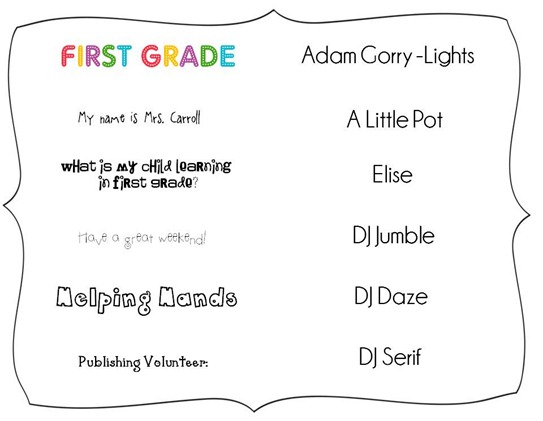


No comments:
Post a Comment